Take Character Composite Photos
How To Use
You manage composite patterns by group
You can create many image composite patterns. You manage composite patterns by group.
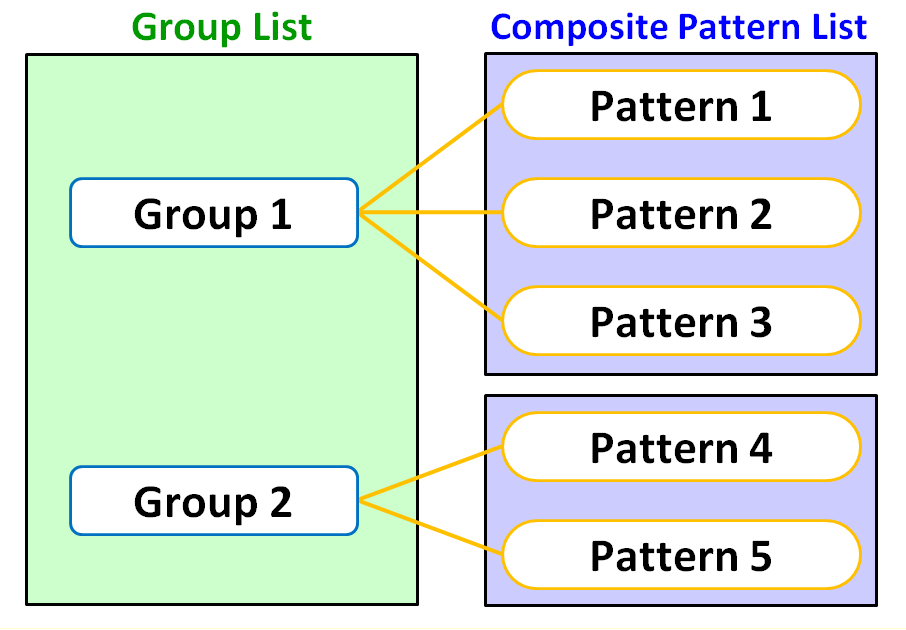
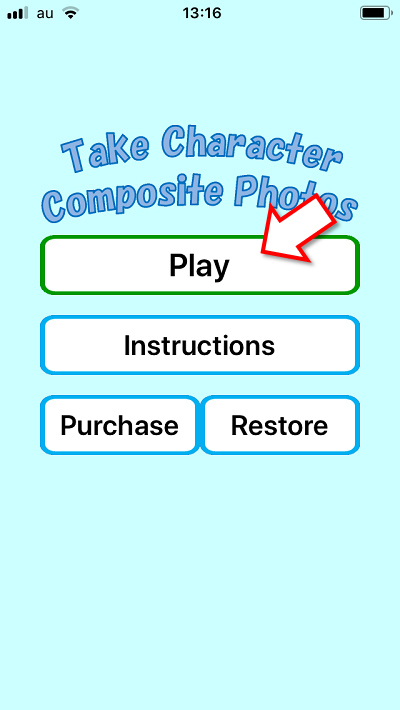
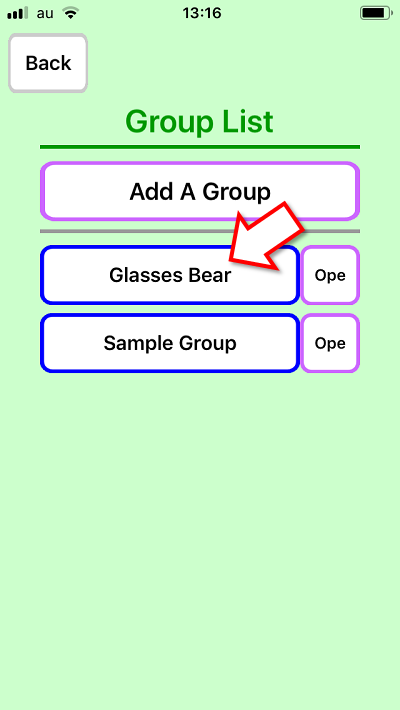

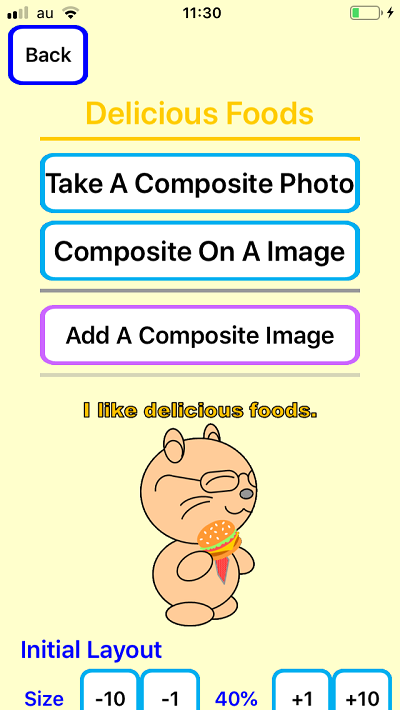
Set Images For Composite
You set images for composite from the device. It is better to set transparent PNG image files. About Transparent PNG File
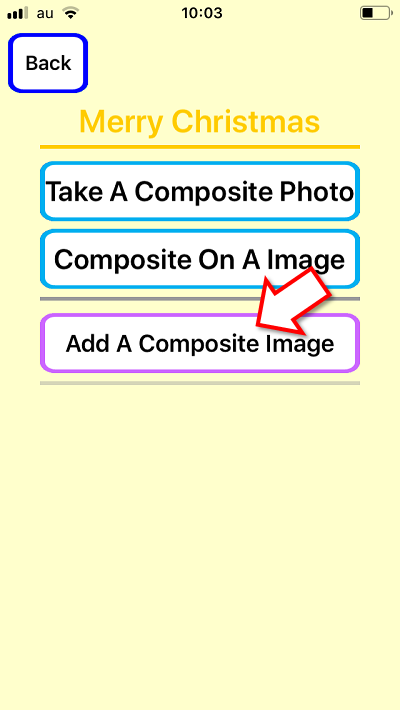
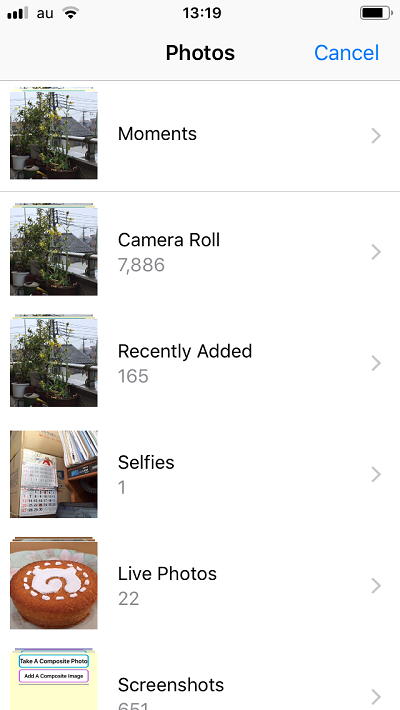
If you add 2 or more images for composite, you will be able to take a composite photo that is composed 2 or more images. If there are 2 or more images for composite, the later image is shown to the top on the image list, the later image is shown in front when you take a photo. you can exchange the order if you push [Move Up] button or [Move Down] button.
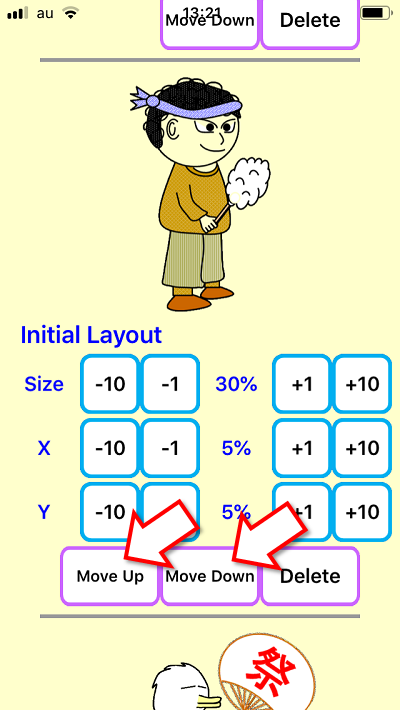
Set Initial Layout
You can set initial layout(size and position) of images for composite.
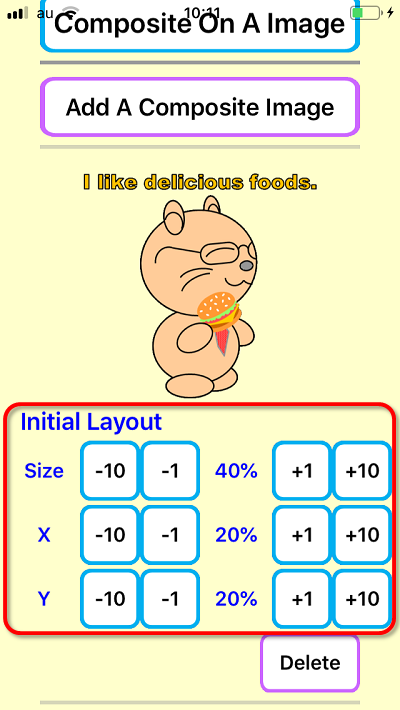
[Size] is the percent [width of the image] of [shorter length of the photo width or height].
[X] is the position percent [left of the image] of [the photo width].
[Y] is the position percent [top of the image] of [the photo height].
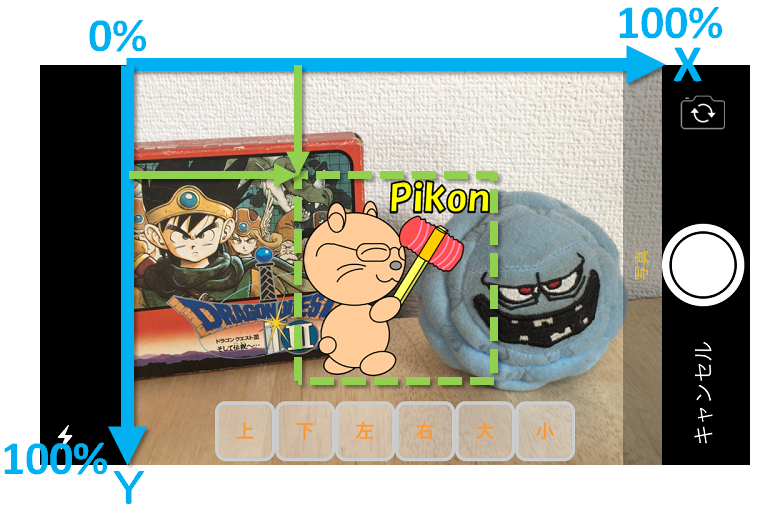
Take A Composite Photo
If you push [Take A Composite Photo] button, the device will start up camera.
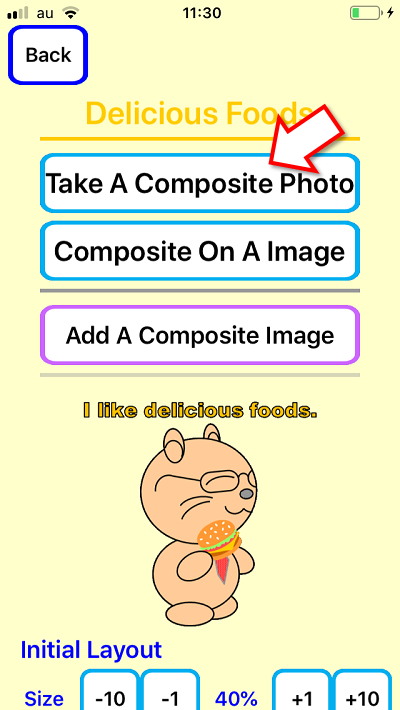

You can take photos vertically and horizontally.

If you push [Up] [Down] [Left] [Right] [Big] [Small] button, you will be able to change position and size of composite images while you are taking a photo.
If there are 2 or more images for composite, you can change the layout of the image of orange frame. If you push [Next] button, you will be able to change adjustable image.

If you push shutter(take) button, the device will display the taken photo for comfirmation. You can change position and size of composite images even this scene.

If you push [Use Photo (Use)] button, the composite photo will be saved in the device. You can see the photos in the app [Photos(Album)], It's the same with normal photos. You can post the photo on SNS and send by E-mail.

Composite On A Image (That You Have Already Taken, etc.)
If you push [Composite On A Image] button, you can select a base image.
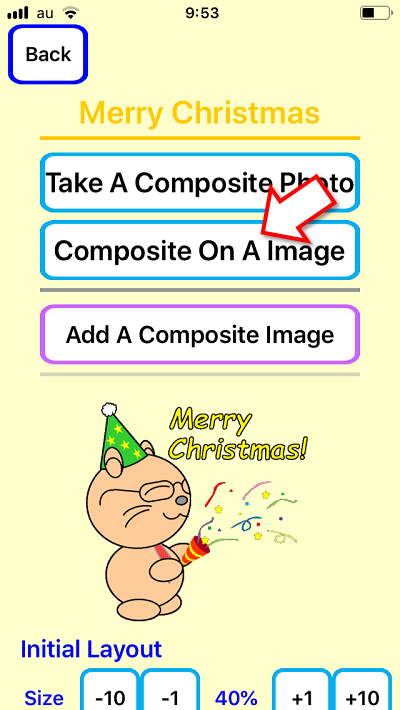
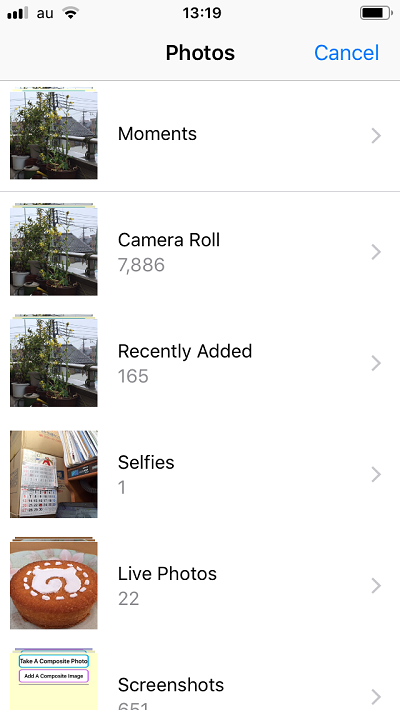
If the base image is portrait, the screen will be portrait. If the base image is landscape, the screen will be landscape.


You can change position and size of composite images as you take a composite photo.
If you push [OK] button, the composite image will be saved in the device. You can see the image in the app [Photos(Album)], It's the same as you take a photo. You can post the image on SNS and send by E-mail.

|
|
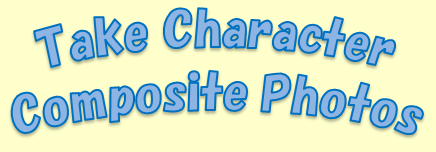
|

