Take Character Composite Photos
Transparent PNG File
What Is Transparent PNG File
A image data is saved as JPEG format or PNG format or other formats. Shape of a image is square. But if you use PNG format file, you can set transparent parts. Then the image is shown as it's not square.
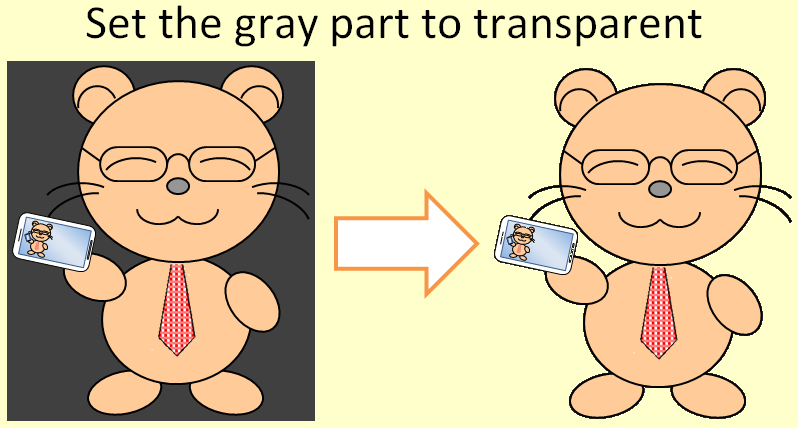
A PNG format file that is set transparent parts is transparent PNG file. You can also set translucent parts.
You will be able to create transparent PNG file by a free softoware for personal computer or by app for mobile phone. You will be able to find such softwares or such apps in Internet.
By the way, images of our coumpany's mascot are created in Windows PC by
- Excel
- Paint
- A free soft that can make transparent PNG file (We found it in internet.)
.
You can draw various lines and shapes in Excel. We draw characters by those.
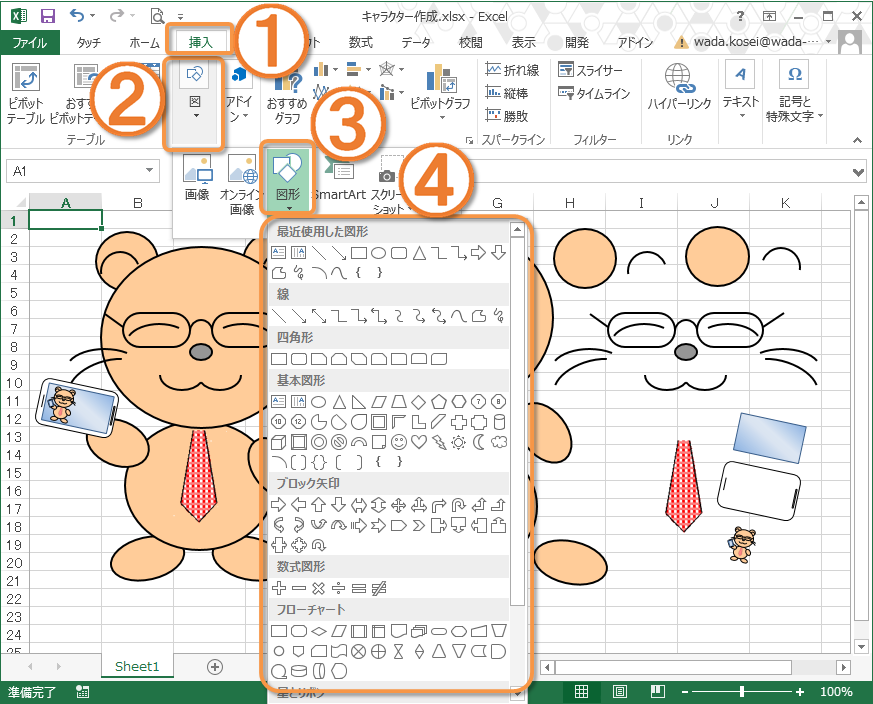
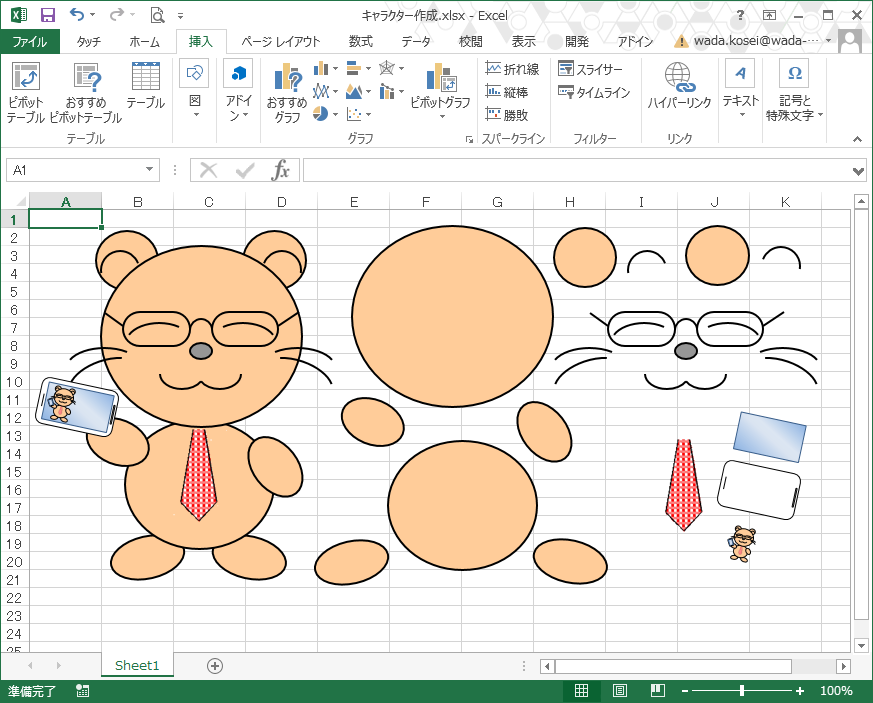
If you use [curve], you may be able to draw shapes as you like.
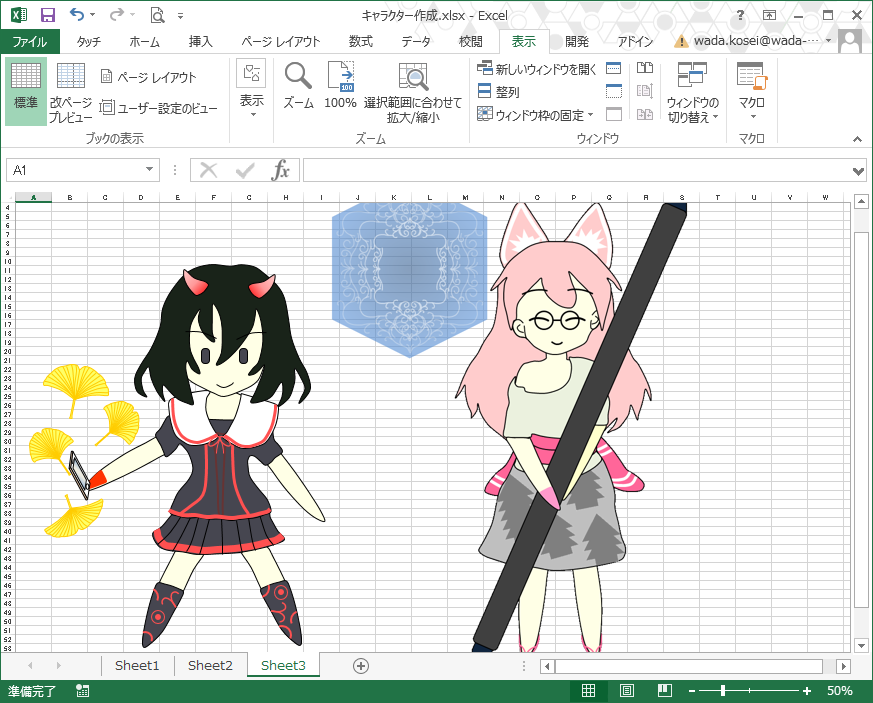
You can also draw letters.
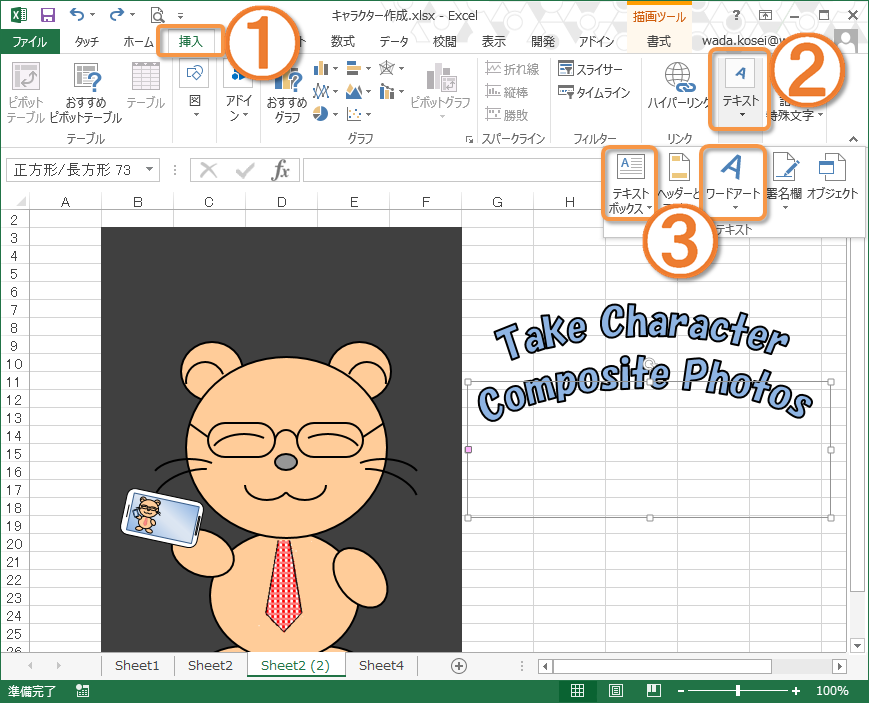
Select shapes or cells that contain a character, and right click, and select [Copy].
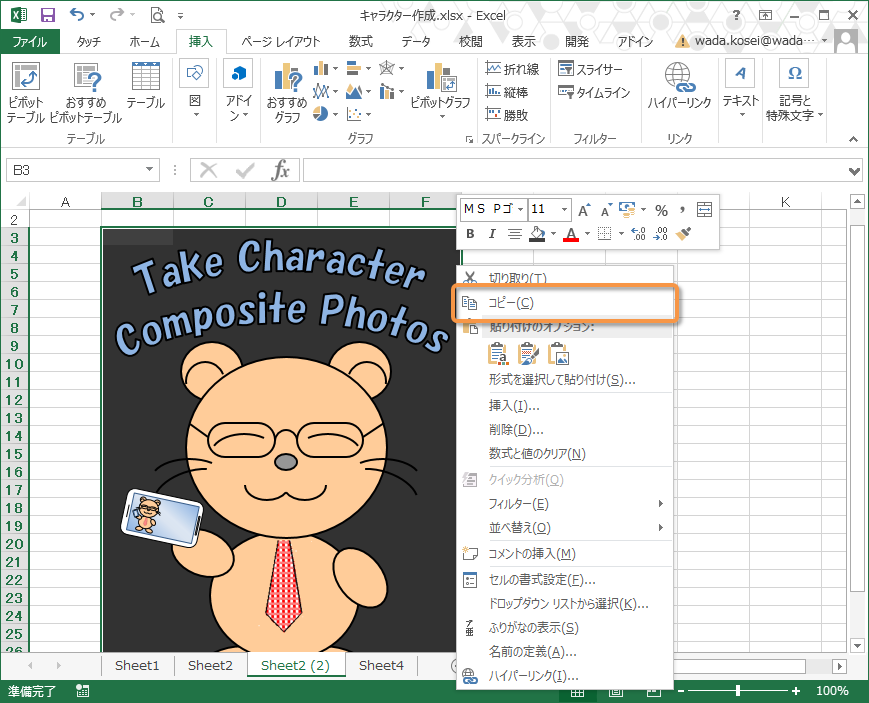
Start Paint, and right click, and select [Paste].
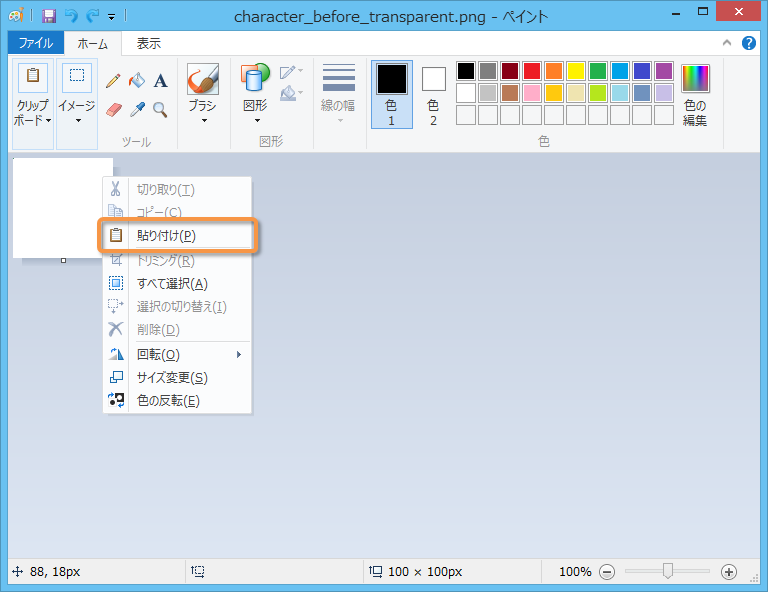
If the background space is too large, adjust it.
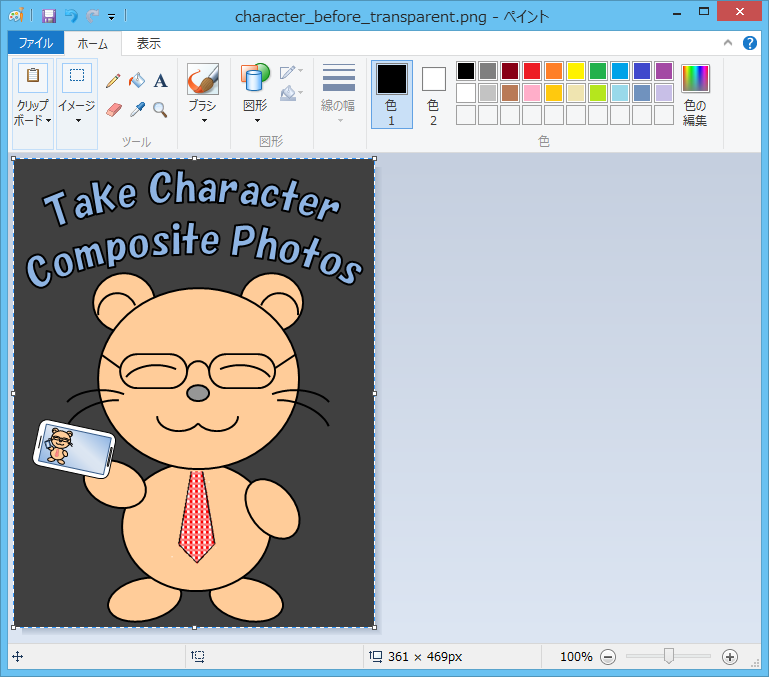
Select [File] -> [Save As] -> [PNG Image]. You can save a image by PNG format.
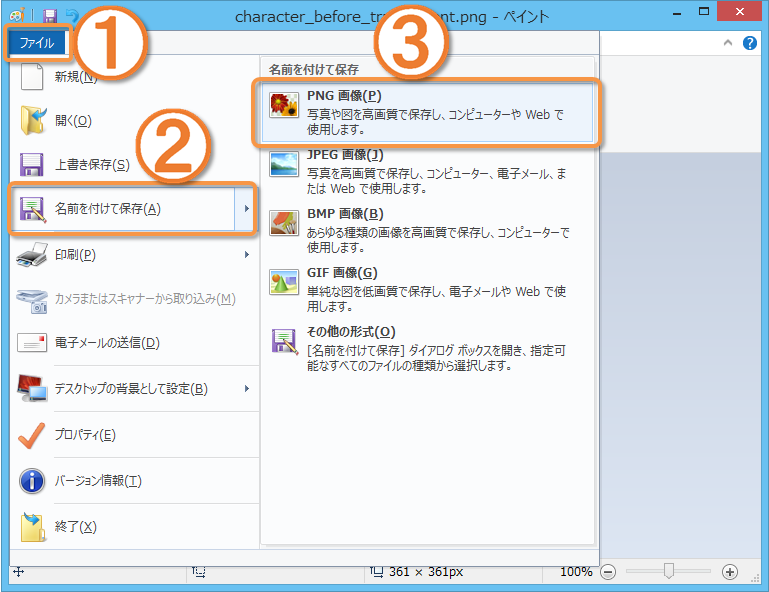
Start a software that can make transparent PNG file.
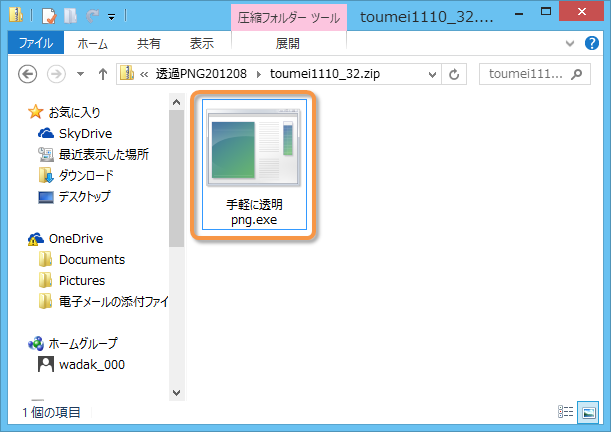
Push [Open] button, and select the image file that you saved by PNG format.
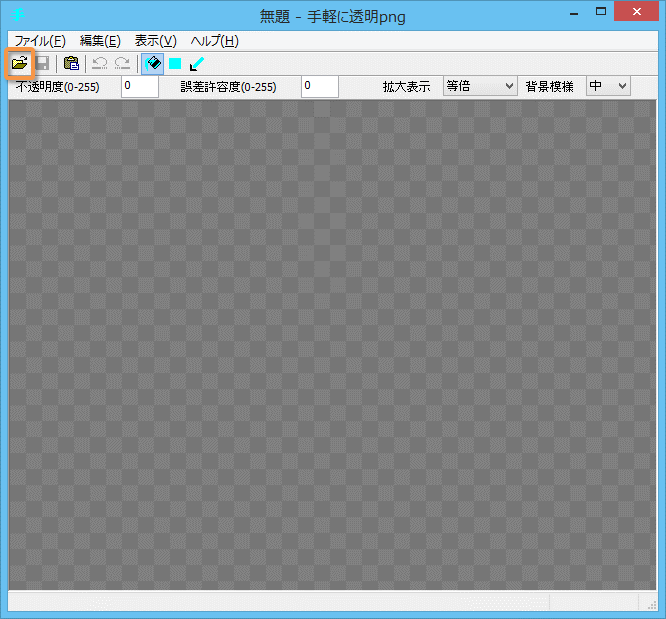
Select how to select transparent parts, and click in the area that you want to change to transparent. If you use opacity, you will be able to make translucent parts. If you use acceptable range, you will be able to make transparent area that is not exactly the same color.
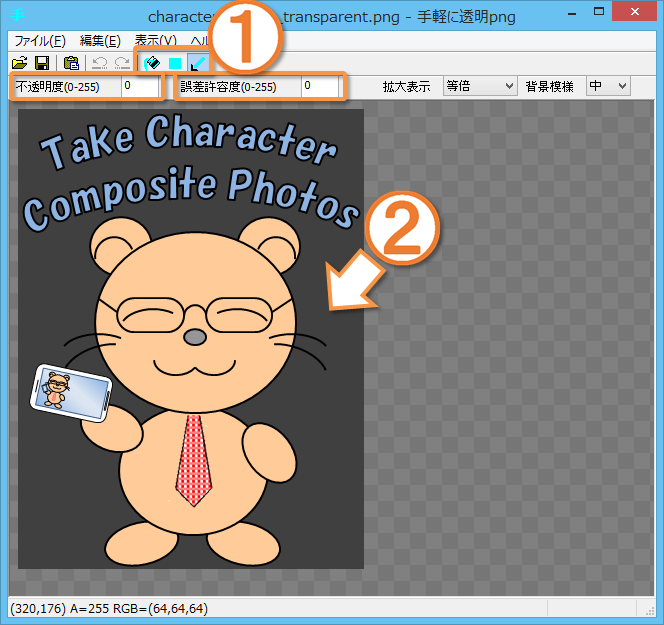
Push save button. You can save transparent PNG file.
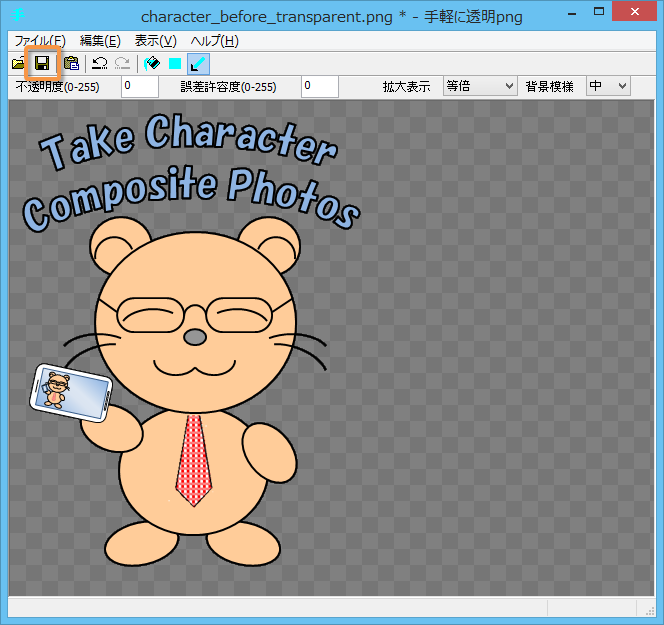
That's all for creating transparent PNG file of a character.
When we want to send a image to a mobile phone, we use e-mail or upload to web site that we can upload with transparent PNG format.
*If you use [iCroud Photo] in app [Photo] in iPhone or iPad, when you save a transparent PNG file in your device, the image may be changed to not transparent image.
Example To Take A Photo With A Handritten Picture
Draw a picture on a paper by hand. Take a photo of it by a mobile phone.

Open the taken photo by Windows [Paint]. Adjust the size. (It wil be enough that the longer of width and height is 1000 pixels.) Delete excess space. Save the image by PNG format.
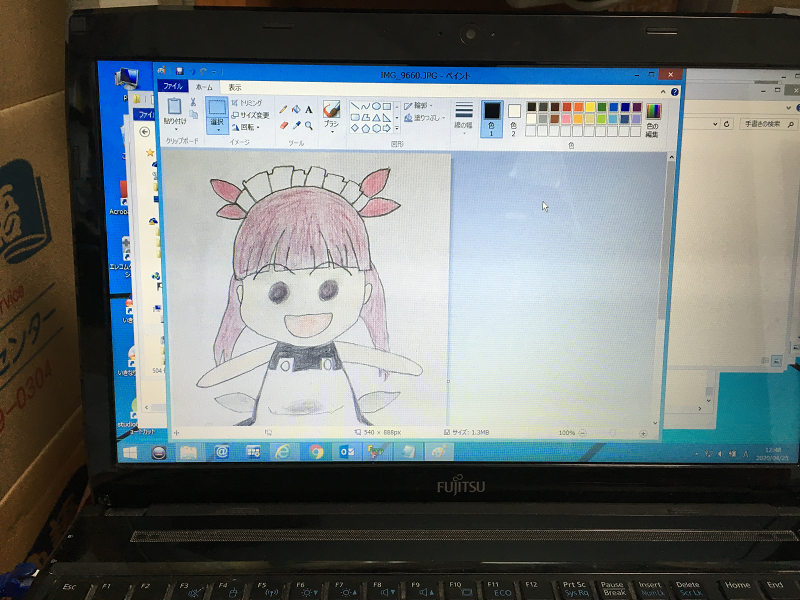
Make background transparent by a software that you can make transparent PNG file. (When I set acceptable range to 30, I could make only background transparent.)
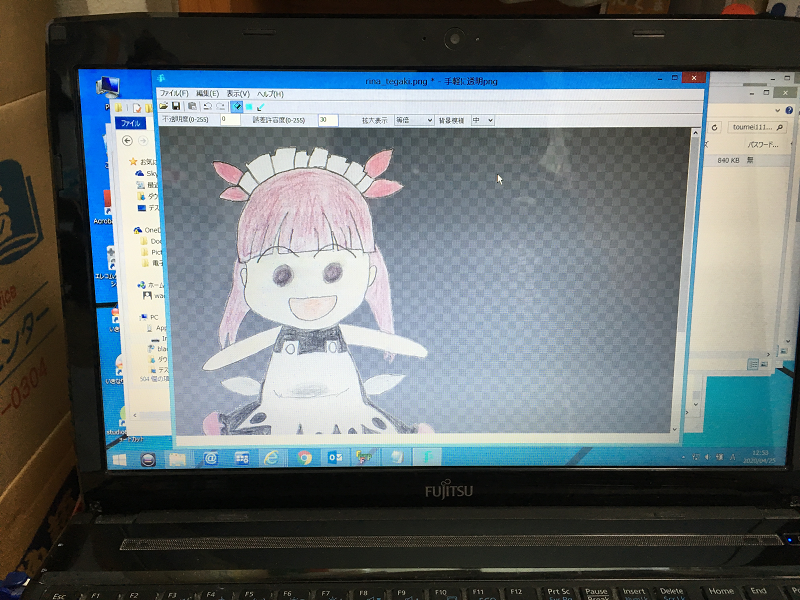
I set the image in [Take Character Composite Photos] and took a photo.
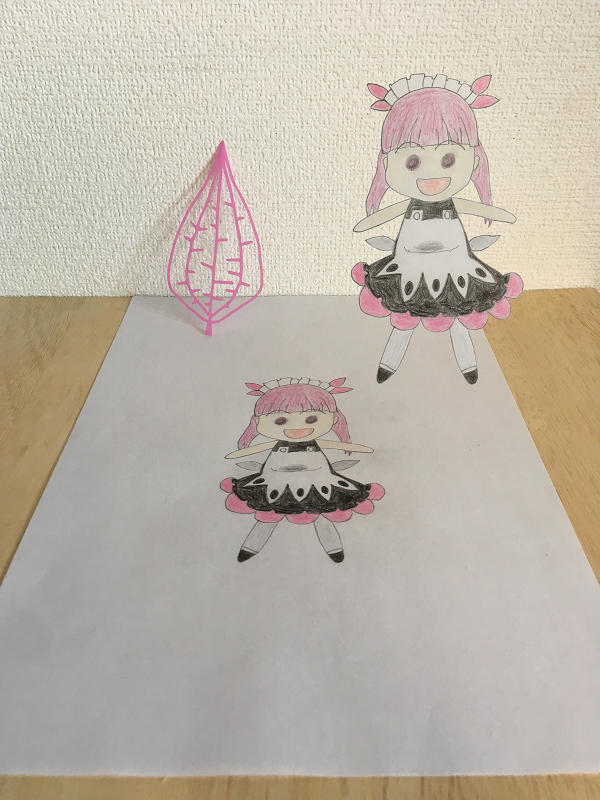
|
|
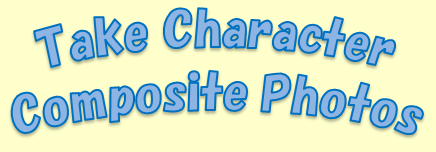
|



